84 Tips to Make Your Conference Aftermovie Sell More
Video marketing is the #1 tool right now for online businesses and conferences. Video is the reason Apple got recognized as being cool in our culture. Another example is the Coca-Cola video commercial: You know it’s Christmas, when the Coca-Cola Santa commercial comes on TV.
So strap on your boots, because what follows is 84 tips for beginners from a veteran filmmaker that has worked with companies like Coca-Cola, U.N., Council of Europe, and many more…
It’s not long.
It gives you more sales.
Just read it.
Pre-production for a conference aftermovie

1)
Conference storyboard, script and shot list is something that should be planned up front. No matter how small your conference is, this is the first reflex you should have. You can hire experts in the video field, but if you have a small conference then the only thing you need is a pen and some motivation.
2)
Being authentic is very important when you compile your conference script. Stay close to the AIDA model (Attention, interest, desire and action). But don’t be afraid to let your creativity take control. (As long as it’s not too creative.)
3)
Work fast. I see a lot of people getting stuck in this phase, because of lack of inspiration. The faster you work the better. Later, once everything is on paper you can start adding and tweaking things. But if you don’t have anything on paper, you will never be able to get to that stage. I can tell you the adding and tweaking stage is where you get the best ideas.
4)
Work consistent and persistent, don’t give up. There is always a story, especially at a conference where there are people involved.
5)
Have several conference aftermovies planned. It’s very likely that this company will need to use the aftermovies for promotion and not only internal use. Make sure that you give them several ideas, because if they have different markets they might be able to buy several conference aftermovies from you.
6)
Decide which channels you will distribute your conference aftermovie on. This might save you costs in the beginning.
For example:
If you’re posting your conference aftermovie only on youtube, then you don’t need to rent/buy a 4K camera.
However if you are going the traditional way with TV, then having a camera with more than 10 mgpx effective for video can be a savior in disguise. (Sony brought out these mirrorless DSLR’s a7s that are sometimes better than 15k+ cameras)

7)
Plan how many trailers for the conference aftermovie you want to have. Which is important to know during shooting, because if you need several trailers, then you might consider shooting in different locations or with different styles.
8)
Identify your clients problems, you’re not there for fun. You are there to deliver a product that makes your client more sales. So make sure you know what they are struggling with.
9)
Identify your clients position in the market. If they are not positioned at all in the market, then one video will not cut it. You should communicate that to them. If they really want to break through, they might need several conference videos.
10)
Identify your clients goals. If you ask them that simple question, you will have a happier client and an easier time in the post-production. So take your time to get to know the clients conference and read up on what they stand for.
11)
Write down how you can solve the Big problem. Every conference has a big problem, sometimes they don’t even know it yet. There is always an obstacle to move past and rise to the next level. If you have worked with bigger companies in the past, don’t be afraid to tell them what might happen. You will gain authority by showing them that there is a Big problem and you can help them get to the next level. In short you are giving them a roadmap to more sales, and every conference wants more sales.
12)
Script length keep it short and simple and always remember the AIDA model (Attention, interest, desire and action). If you are a bit more advanced you can start playing around with the rule and shape an interesting story around it. For a conference this is what makes the difference between an amateur aftermovie and a professional aftermovie. Having that script will help your cast and crew get through the conference without misunderstandings.
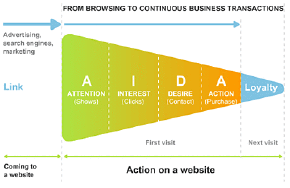
13)
Voice-over length:
Very simple rule, 70-75 words per 30 seconds for a voice-over. Don’t go over this, because then the voice-over person will start rushing stuff and we want a nice flow throughout the conference aftermovie.
14)
Proofreading of your script should be done out loud. Always say what you write out loud. Make sure there is a rhythm to it and that it’s logical.
The best thing is to read it to someone who is not from the conference industry. If they understand what you’re explaining, then chances are that your script is good.
15)
Finding the people that have the expertise to produce your aftermovie. This is a tricky one, usually filmmakers tend to be very close to their work. With big projects you can’t afford to do everything. You have to be the director, not the cameraperson, editor, and so on…
Just relax, take a deep breath and start asking around. Is there someone that can operate a camera that you know. Is there someone that can help with the edit?
Chances are that you already have people like that in your circles and if they aren’t good enough, then you are allowed to train them. Think about it, once you’ve trained them once, they will always know your style. Which in turn will make your aftermovies smoother in the future. Considering the people are experts at what they do, you will want to hire them in the future.
16)
Train the people to see your artistic perspective. This is a tricky one, because it’s not entirely like delegating. However you are able to create a shot list with rudimentary pictures or drawings. That way your crew will understand what you’re demanding from them for this conference.
17)
Set some ground rules for your working style. If you are a morning person and your editor is a night-owl, you might have big issues popping up. Just set expectations up front that both of you can hold. Make sure you have established communication channels as well. That way you don’t get one messsage on three platforms.
18)
Self-entertainment is a big thing when you make conference aftermovies. This used to be your hobby and then suddenly it becomes your job. In order to keep the fun you should incorporate some minor things that make you laugh into the story or script. That makes you different from other people. That is called your unique style.
19)
Look at the colors of the clients brand. Mac has an app called “digital color meter”.

With this app you can go online and check your clients website. You take the colors that are relevant and make sure that the font and backgrounds are adjusted accordingly. Nobody want’s a red video for a blue website.
20)
Look at the clients 1 key fan. A 1 key fan is that one special person that the company is targeting. Is this person 20 or 40? That makes a huge difference as to what song you might use or how fast you cut the edits. If your client doesn’t know how to define one, sit down together with them and ask who is the main client that buys from them. That is usually their 1 key fan.
21)
Make a list of all the gear you need for the conference. Sometimes you need several cameras to catch several angles. If you are from Europe, then chances are you have a DSLR with a limiter of 29 minutes, because of EU regulation. However, if you are filming a conference aftermovie sometimes the client might ask to also film the entire conference speech and then a small DSLR is not going to cut it. You will need to rent a proper camcorder that has the ability to go over the 29 minutes without overheating or being limited by EU regulation. Just make sure you have enough effective pixels in your camera, sometimes camcorders advertise 20 mgpxs, but effective video pixels would be closer to 3. Which is not much better than your phone.

Casey Neistat’s camera Gear
22)
Write down that list, the worst thing you can do is forget your conference gear. So write it down and take a picture, so you have a backup.
23)
Make sure your camera gear is charged. It’s painful to go to a conference and realizing you only have one battery left. Don’t let that mistake happen to you, it’s not fun.
24)
Make sure you have backup batteries, memory cards, and FOOD! You never know how long it’s going to take. Non-filmmakers are usually very bad at knowing how much the conference is actually going to take. They don’t account for the set-up and take down of all your camera gear.
Shooting day for a conference aftermovie
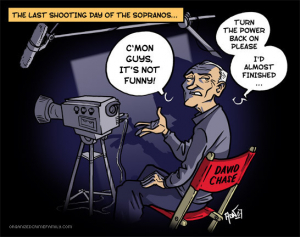
25)
Double check your gear. Use the list and make sure you don’t forget any cameras to bring to your clients conference.
26)
Set everything up before the conference starts, that means you need to arrive there two hours before it starts. You need to check out the lighting and if need be adjust camera settings (don’t shoot in auto mode).
27)
Lighting this is what makes or breaks your conference footage. You don’t want to have those black lines go through your footage, as if it’s recorded on an old television. Make sure there are no fluorescent lights at the location. If there are make sure you know beforehand so that you can bring your own and set your camera up accordingly.

28)
Make sure your entire cast and crew knows the conference script. If everyone knows what’s going to happen, then you don’t waste time explaining the same thing to dozens of people. They’ll be able to ask someone else.
29)
Make sure your entire cast and crew knows the goal of the advertisement. You want them to be able to improvise sometimes and make spontaneous things happen. However, even those moments you can steer as the director, by properly explaining what the client wants to achieve with his conference aftermovie.
30)
Make sure your entire cast and crew knows where to stand. This is called Blocking. Use a tape that is easy to peel of, but yet bright enough to see in the dark. You can even name every spot and make a mini-map if you are shooting with a crew larger than 10 people.
31)
Three shots: Full body, semi-body, complete zoom. Whenever you film something always make sure to follow this rule. This gives your video editor more flexibility in the post-production phase. You might think a close-up shot is perfect in that moment, but you don’t really have the overview. Be safe and shoot the whole thing, but make sure to have an external microphone, else the camera will pick up all the moving around you do.
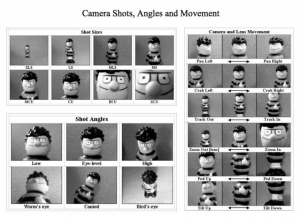
32)
Most important scenes go first. Remember that shot list? Use it now to capture those important shots that you need. Don’t wait till the end, you never know if your camera backup battery suddenly fails.
33)
Have a shot list near you on a list that you can cross off. That way you don’t end up making the same shots twice. It’s a waste of your time and later it’s a pain in the ass for your video editor.
34)
Don’t be afraid to switch lenses, sometimes you might feel comfortable with that kit lens. You know that you can zoom in and out and it’s not too heavy. However a conference demands more than just one lens, sometimes you want that nice bokeh and quality from a prime lens. Sometimes you just need to zoom more, then it’s best to get that zoom lens out and get that shot. That’s what makes your movie that little bit more personal for the client.
35)
Don’t be afraid to switch gear. When I go to a conference, during the set-up I have several rigs and tripod ready to go in the corner. That way if I want to change a set-up it’s right there for the taking. Sometimes I want that fluid head shot from the tripod, sometimes my shoulder rig is what does it. Whatever I choose though, I know it’s right there for the taking.

36)
Don’t be afraid to delete your failed footage on the spot (only if it’s really bad). This saves you soooo much time in post-production. If you have to go through all the bad footage in post-production, I guarantee you that you will not remember and it’ll cost you time and money sifting through it.
37)
At the end of the day don’t forget to pack all your gear. Use that gear list from pre-production. Go pros are quite small and easy to lose, don’t make that mistake.
38)
Thank your clients for the project and set expectations for post-production. Just as a reminder for them that it might not take two days. This is especially good if the conference was really exciting to them. Just remind them that you want to make the quality as good as possible.
39)
Thank your cast and crew and motivate and inspire them, that way they are more willing to work with you in the next conference. Last impressions are everything.
Post-Production for a conference aftermovie

Peter Jackson in Post-production
40)
Get all your footage on your computer the moment you get back. Don’t let it wait.
41)
Back it up on your hard drive right away, that way you can go to bed knowing that everything is backed up.
42)
Double check that you have everything backed up.
43)
Import it into your video editing software, but remember that your video editing software saves them all as a duplicate. So, make sure you have enough memory and make sure at the end of the project, you also move it to your external hard drive. Else, you might notice your computer being full after two movie conferences.
44)
Be patient and let it import, don’t start working before all of it is inside in the Library. Patience is the biggest tip I can give to starting filmmakers. Just be Patient, it’ll happen faster than you think.
45)
Once imported, put it into your timeline and let it render. If you can’t be patient, you shouldn’t be a filmmaker.
46)
Once rendered, look at the chunks that you are going to keep. If it’s an interview, then it’s wise that you do your color balancing before you start editing on that part of the video. Else you’ll end up with small edited chunks and you’ll have to do color balancing on each of them seperately.
47)
Let it render after color balancing. Please, just be patient. I’ve seen people stop working as a filmmaker just because of the editing process that takes a lot of time. The genius is made in the edit.
48)
I love to start editing the big parts as I look through them. That way I cut out all the bad scenes out in the beginning.
49)
At this point you should be left with about 10-20 minutes of footage. If you still have more than that, then you should go over it again.
50)
Once you have 10-20 minutes of footage, it’s time to start choosing your songs.
52)
Once you’ve chosen the songs import them into your video editing software. Look if the beginning fits or rather if you have to start somewhere in the middle.
53)
Start cutting now until you get under 10 minutes of conference footage.

54)
Once you are under 10 minutes and there isn’t any other scene you can cut anymore. DO IT AGAIN, one more time -> The best movies are the ones that re-edit their stuff multiple times.
55)
Now that you really can’t go anywhere, start creating a story and finding a red thread with the clients message you planned in the beginning of this article.
56)
Don’t be afraid to use titles to carry the viewer through the movie.
57)
Don’t be afraid to use a voiceover, if the video doesn’t grab attention.
58)
Color grading is a very important thing that a lot of filmmakers forget. (Make sure you don’t make a red video for a blue website.)
59)
Once everything is done, look into VFX. Maybe, some light flares can spice things up. Or some dynamic titles can make it that much more interesting to watch. You can find assets and plugins on Google.
60)
Don’t overdo the VFX, most of the time it’s not necessary. Unless, you’re fixing really bad footage.
61)
Create an intro that suits the project.
62)
Create an outro with at least 2 thumbnails to other videos, a link to the website and a subscribe button. Make this between 15-20 seconds.
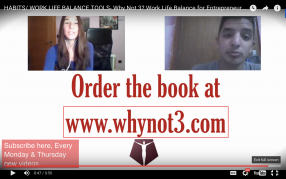
Marketing
63)
VSEO starts with the name of your offline video. Don’t call it DCIM… .mov , it won’t help your Google ratings.
64)
Upload your project on websites with high traffic, like Facebook, Instagram, Twitter and Youtube.
Why?
because you want it to pick-up traction so that Google displays it on top.
For the sake of this article we’ll take Youtube.

65)
Pay attention to your title. You should have done research on the clients market in the beginning. Write the title that their one key fan would search for in Google.
66)
Write a description and place your call to actions there. Like a link to the website. This is something a lot of people neglect.
67)
Create mobile “cards” so that people on a mobile can click on your on your call to action.
68)
Create annotations on the thumbnails that you created in the production phase.
69)
Create an annotation for the subscribe button to link to your channel.
70)
Create a text box that links to your website and preferably with a call to action. Example: Check out our top 84 tips on creating a kick ass conference aftermovie that makes you more sales.
71)
You aren’t done yet. Leave it for a day or two and then come back by searching on Google for it. If you are on page 1 congrats! You have made your SEO great. Now all you need to do is the views. If you haven’t made it to page 1, then redo the whole title/description thing again.
72)
Create an engaging thumbnail that makes people want to click on it, with a title that you have tested and works on google. It’ll be awkward if the title of the video is different than the thumbnail.
73)
Now you can start driving traffic to your video through Facebook, Google, and many more social media platforms.
74)
The more traffic, the higher you will rank. Don’t forget this.
75)
Do not forget traditional marketing like the news, newspapers, and tv.
Final tips for a conference aftermovie

76)
Once you have done the initial marketing for your client and you see the conversion rates happening. You can then safely hand the conference aftermovie over to your client.
77)
Make sure that you tell them to keep driving traffic and also if they decide to change something like a thumbnail. Tell them that they also need to change the titles.
78)
Ask if your client needs something else.
79)
If not give them the final advice on what social media platforms are good to drive traffic: Facebook, Instagram, Youtube, Twitter, …
80)
Send the finished project to your cast and crew and thank them for the effort.
81)
If the client is a long-term client and you feel they were happy. You are allowed to ask for a testimonial.
82)
Get a written testimonial.
83)
Make sure to also get a video testimonial.
84)
That’s it enjoy your long-term working relationship with a client!
Lova Kremer
Founder of
Lightning Video Editors



Leave a Reply
Want to join the discussion?Feel free to contribute!